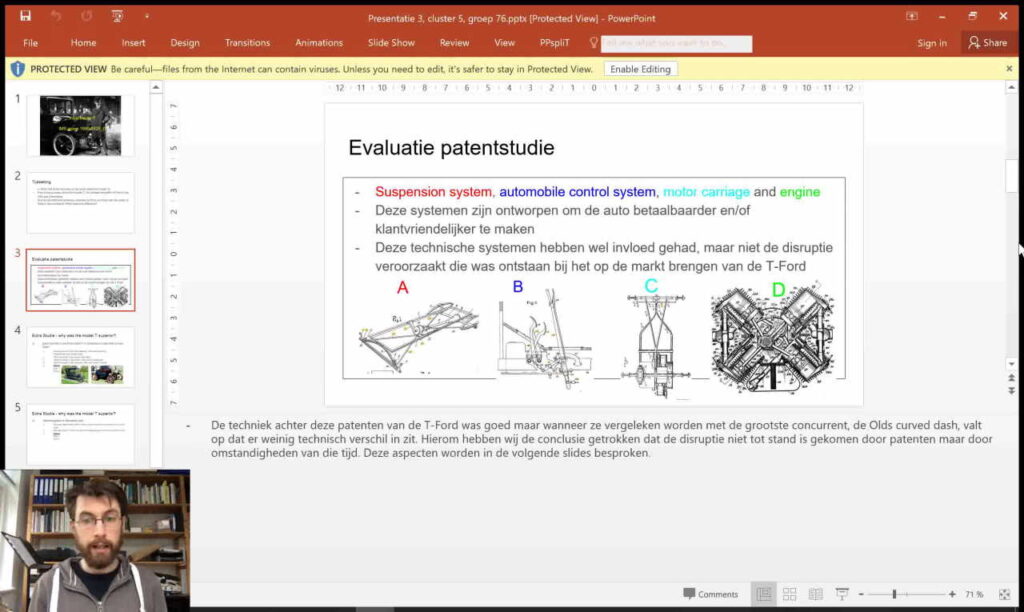
As an alternative to written feedback, I make simple videos. Once you have it set up, this actually takes less time than responding with text. It’s more fun, and research suggests it’s also more effective:
Students found screencast technologies to be helpful to their learning and their interpretation of positive affect from their teachers by facilitating personal connections, creating transparency about the teacher’s evaluative process and identity, revealing the teacher’s feelings, providing visual affirmation, and establishing a conversational tone.
I record my screen with a little webcam window added in the corner. And then I can just go through the students’ work from start to end. I can pause the recording, study the work, think for a bit, resume recording, give two sentences of feedback, and pause again, untill I’ve finished with that report or presentation.
This gives me the opportunity to respond directly to what I’m seeing. And as opposed to producing written feedback, this way I can signal non-verbally when something is important, whether I’m disappointed, enthousiastic, etc.
Tools
I’ve used both Captura and OBS to do this. Both are free and open source. Captura is much simpler, and super easy to get started with. But I like OBS better. It gives you more control over the layout of the video, and the encoding seems to work smoother.
Notes
Mute your sound before you start recording to prevent a Windows ‘ding!’ from ruining your video.
Set keyboard shortcuts to start/end and pause/resume the recording. Especially the pause/resume key should be easy to reach. Both must be keys that don’t do anything in PowerPoint or whatever program you’re recording. I use F18 and F19 on the far right of an external keyboard.
I share the videos by emailing my students a Dropbox link to a folder of the entire set of videos of that round of presentations, so they can look at others’ work just as they would have in a live presentation setting. At first I wanted to use SURFdrive, but with Dropbox, you can play the videos in the browser (like they’re YouTube videos) and students don’t have to download anything. The video and audio do go out of sync a bit sometimes when watching online.
One thought on “Recording Quick Feedback Videos”
Comments are closed.