This post is my entry for Indie Web Carnival July 2024 with the theme ‘tools’.
What is a tool, as opposed to a machine or a system? One important property is that a tool leaves you, the tool-user, in full control. A good tool becomes an extension of yourself, increasing your capabilities without restricting you. It doesn’t make decisions on your behalf. It gets out of the way, allowing you to directly interact with whatever you’re using it for – disappearing into the background.
When I teach large scale lectures (dozens or hundreds of students), I want to be able to really interact with students. This means not just running a poll or two, but having actual back-and-forth conversations around those polls and other questions. And I want to do that digitally, because relying on raised hands and students speaking up means I’d only ever be talking with a few usual suspects who are comfortable doing that in a large group.
A tool for live teacher-student interaction must meet the criteria above. If it’s in the way, if there’s too much friction, limits, or distractions – either for me or for students – it just wouldn’t work. But every polling/audience interaction app that I’ve looked at seems dead set at doing too much, too rigidly, and with too much fluff. They’re systems. They get in the way. Which makes them utterly inappropriate for use in teaching, in my view. Education is something you make together in the moment. It’s a creative act. Teaching must be responsive and flexible – otherwise, why be in a room together?
During the pandemic, I built hacked together my own online lecture platform. It was wonderful. It allowed me to have super direct and free-flowing live interactions in lectures with hundreds of students, but without all the distractions and overhead this comes with in videoconferencing apps or on Twitch or YouTube.
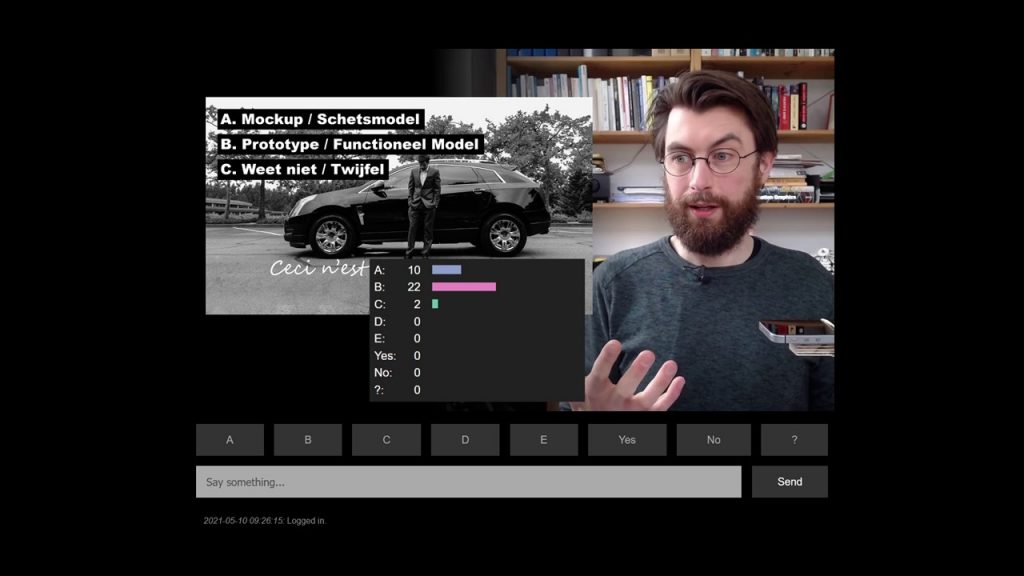
This past year – back in meatspace – I’ve kept using my system for multiple-choice polls and many-to-one chat in my lectures. My own tool is so simple and direct that it does allow me to feel like I’m actually having a conversation of sorts with hundreds of students at the same time. It’s fun!
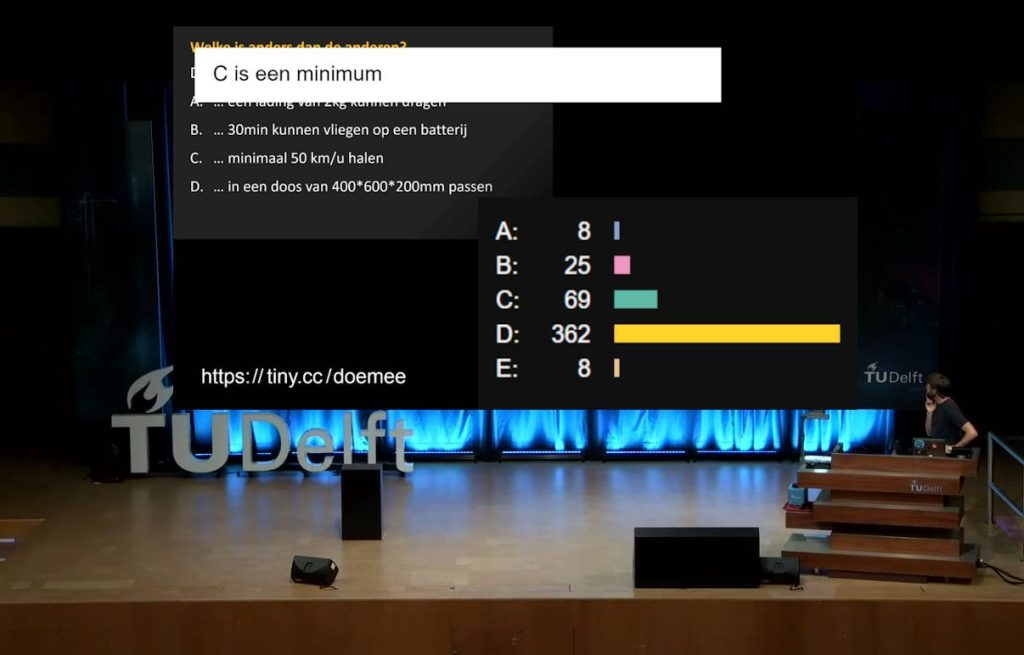
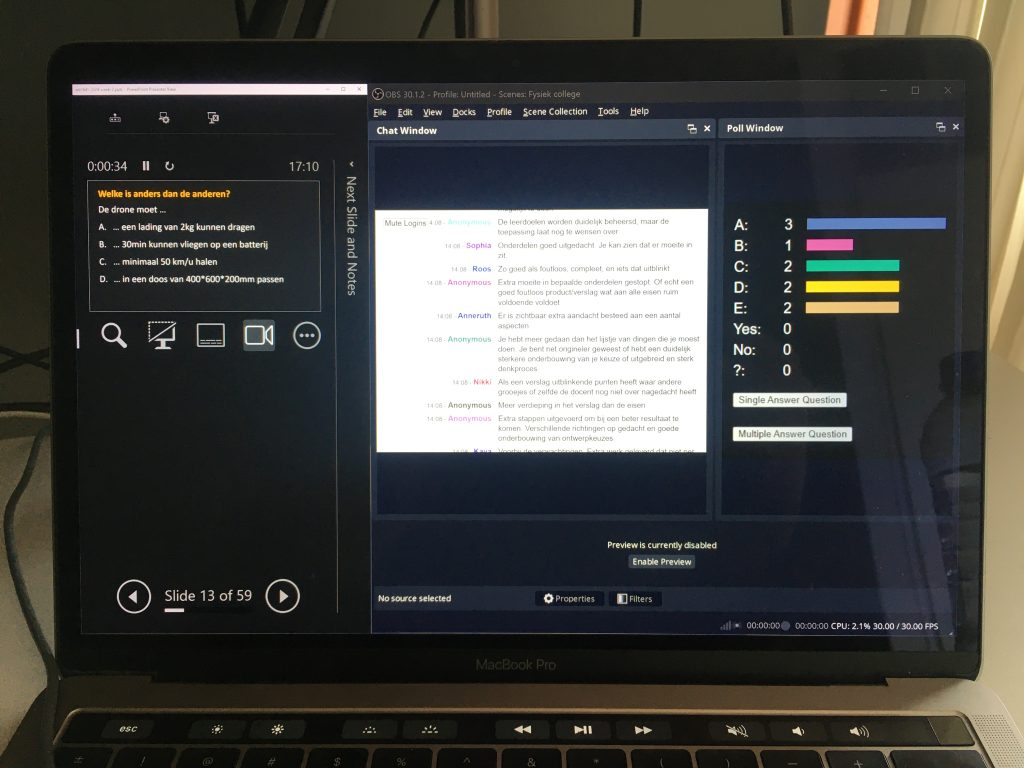
If I’m being honest, ‘simple’ might not be the best description. It’s basic, yes, but it requires hacking together some very amateurish PHP code with Powerpoint through OBS, and it relies heavily on my input for stuff that could (for an actually competent programmer) be automated or otherwise simplified.
But even though it requires skill and concentration on my part, it really does function as a tool. It gets out of the way. It doesn’t require any setup beforehand or shoehorning my questions into fixed formats like all those ‘proper’ polling apps do. I can use it to do what I planned to do, or I can decide – on the fly – to ask completely different questions. Students can ask me anything at any time without disrupting the flow of the class. And I can show those student questions and responses on the screen with the push of a button – if and when I choose to do so.
(Ow, and this thing doesn’t require any sign-ups or cookie banners. After a lecture, all the data just disappears. Zero tracking.)
I think more apps should be tools in this sense. Especially in education. Ed-tech is often way too complex and frictionfull.
If only I had better coding skills and more time to make this thing usable for others 😋.